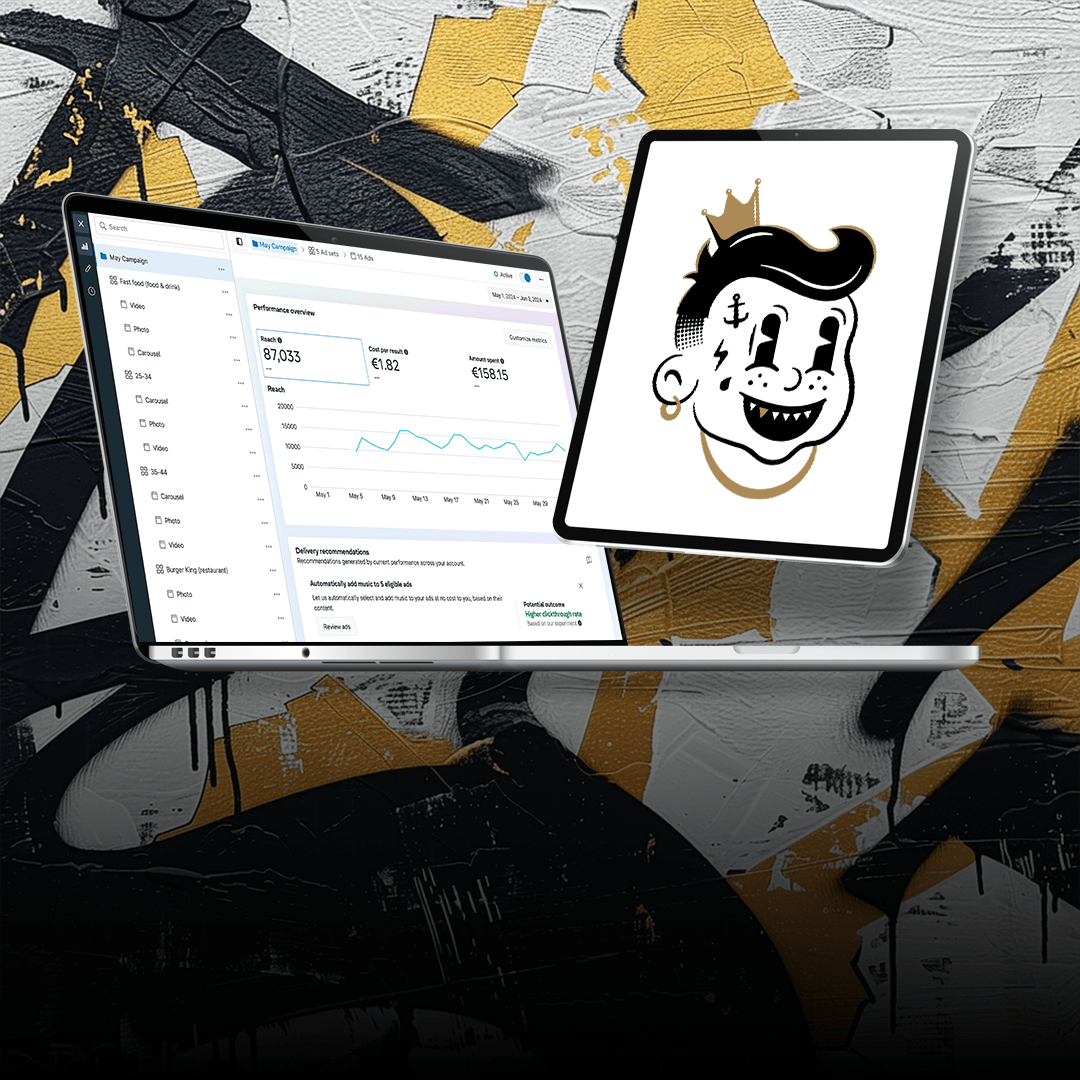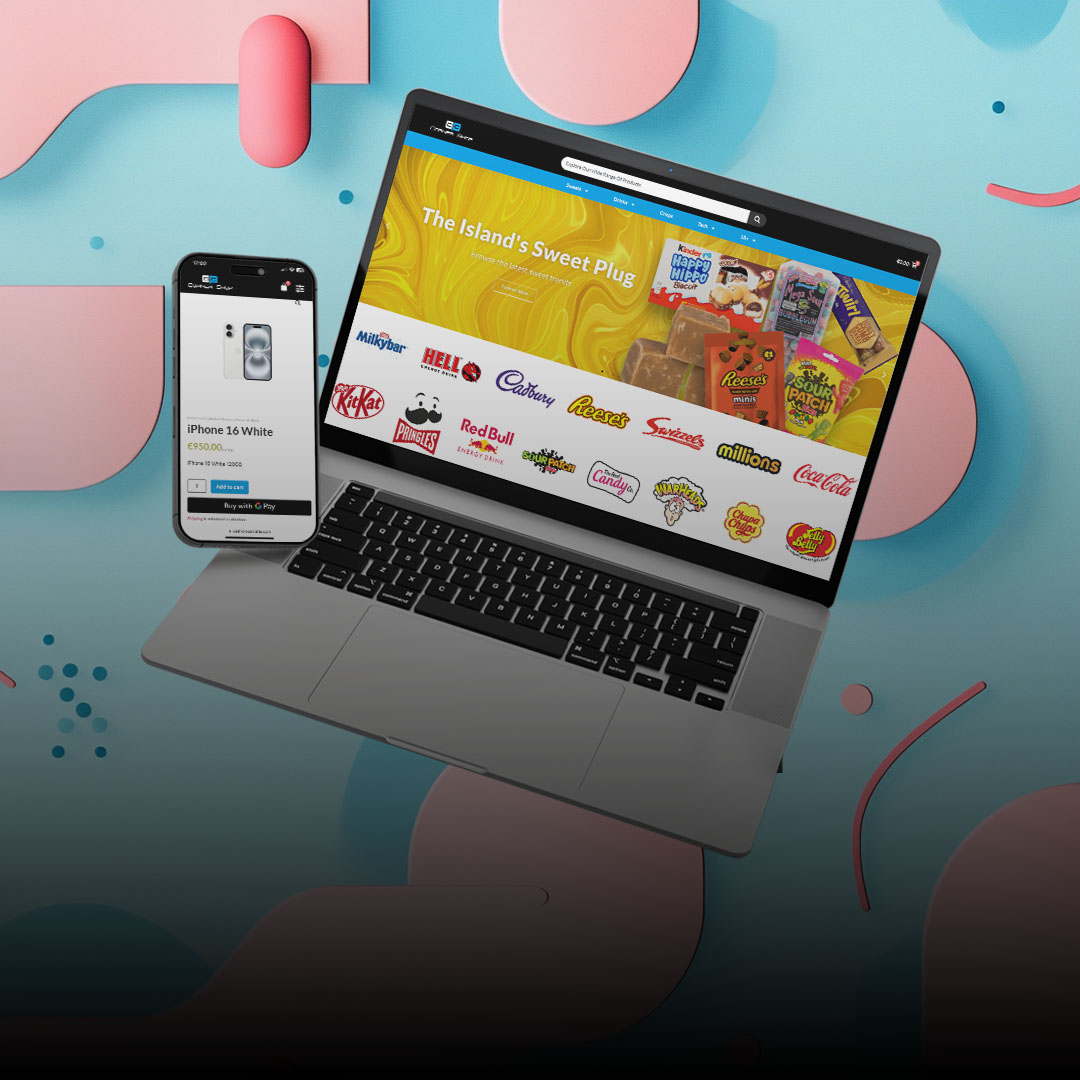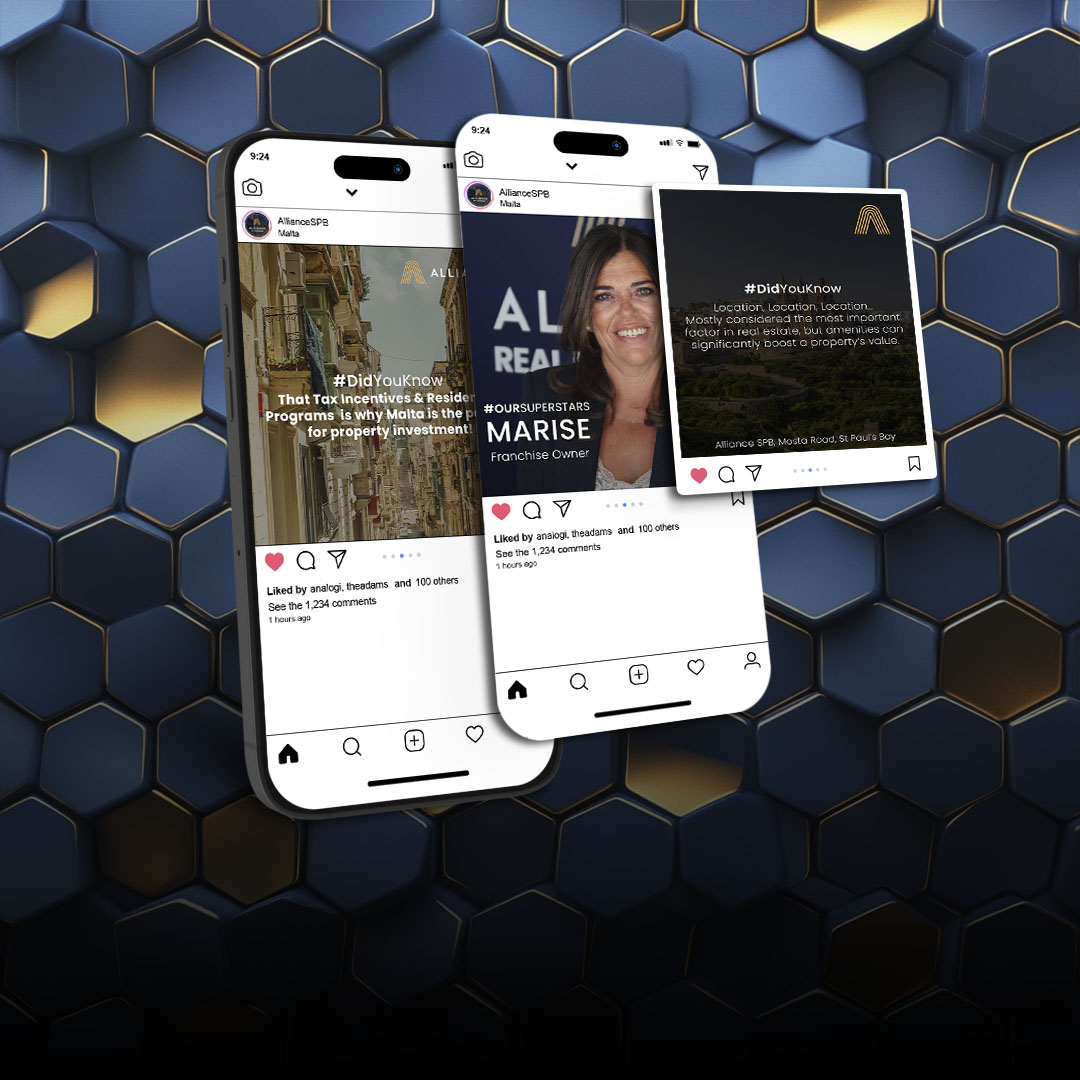Graphic design is central to social media marketing.
Well-crafted visuals communicate your brand personality, make your content memorable, and grab users’ attention in crowded feeds.
Every element of your design, from colors to font choices, conveys a message about your brand.
Bright, bold colors suggest energy and creativity, while muted tones convey professionalism.
Fonts also matter: a playful script can add personality, while clean sans-serif fonts suggest clarity and modernity.
By defining these visual cues early, you ensure every post aligns with your brand identity.
Key Takeaways
- Social media graphic design strengthens your brand and captures attention.
- Consistent visuals, colors, and fonts define your brand personality.
- Thoughtful graphics increase engagement and recognition.
- Consider platform-specific dimensions, colors, fonts, and layout.
- Tools like Canva, Visme, Adobe Spark, and Venngage make DIY design accessible.
- Test and refine your visuals based on audience response.
Engaging Your Audience Through Design
The most effective graphics do more than look appealing. They capture attention, encourage interaction, and strengthen brand recognition.
Consistency is key. Repeated use of brand colors, logos, and fonts builds familiarity over time.
Pairing these elements with striking visuals and concise messaging keeps your audience engaged. Posts that stand out in a feed are more likely to be liked, shared, and remembered.
What to Consider When Creating Social Media Graphics
When designing graphics for social media, focus on the following practical aspects.
Platform Dimensions
Each platform has preferred sizes and formats. Instagram works best with square or vertical posts,
Facebook often favors horizontal layouts, and LinkedIn performs well with horizontal posts or infographics. Using correct dimensions ensures your visuals appear sharp and professional.
Color and Typography
Your colors and fonts communicate your brand personality.
Limit your palette to a few core colors and stick to one or two fonts to maintain readability and visual consistency.
Bright colors attract attention, but too many competing shades can overwhelm the viewer.Fonts should complement your brand tone and remain easy to read.
Composition and Layout
A well-composed graphic guides the viewer’s eye naturally. Use focal points to highlight the most important elements, and apply visual balance to make your post appealing.
Leave whitespace around key content to avoid clutter. Consider hierarchy when placing text, images, and logos so the message is immediately clear.
Always review your designs before posting.
Check how they look on different devices and consider feedback from colleagues or test audiences.
Adjust layouts, colors, or fonts if needed to improve readability and engagement. Iteration helps your posts perform better over time.
Tools for DIY Social Media Graphic Design
- Canva (www.canva.com) – Drag-and-drop editor for posts, stories, videos, and presentations. Offers pre-made templates and brand kit options for consistency. Perfect for beginners and marketers on a budget.
- Venngage (www.venngage.com) – Ideal for creating infographics, reports, and data visuals. Offers thousands of templates, icons, and charts. Great for data-driven marketers or educational content.
- Visme (www.visme.co) – Allows creation of interactive presentations, charts, infographics, and social content. Collaborative features make it suitable for teams and brand projects.
- Adobe Spark (spark.adobe.com) – Quick creation of web graphics, social visuals, and short videos. Provides templates, filters, fonts, and icons. Works well for Adobe users and those needing polished professional results.
Step-by-Step Approach to Designing Social Media Graphics
1) Start with a clear goal: awareness, engagement, or conversion.
2) Understand your audience and tailor visuals to their interests.
3) Decide whether to use a template for efficiency or create a custom design for originality.
4) Apply your brand elements consistently, including colors, fonts, and logo placement.
4) Use high-quality images and graphics, and ensure text is legible.
5) Include a call-to-action when relevant.
6) Test your graphics on different devices and refine them based on feedback to improve performance and engagement.
Common Mistakes to Avoid
1) Avoid overcrowding posts with too much text or images.
2) Stick to one or two fonts and limit color choices.
3) Follow platform specifications to prevent distorted graphics.
4) Ensure your branding is consistent across posts to build recognition.
5) Focus on clarity and simplicity to make your content stand out.
Conclusion
DIY graphic design allows you to create engaging, brand-aligned social media content without needing advanced skills.
Focus on brand consistency, visual hierarchy, and platform-specific considerations.
Thoughtful design, combined with iteration and testing, makes your posts memorable, appealing, and effective.
Following these principles ensures your content captures attention, communicates your message, and drives engagement.
FAQ
Q: Do I need professional design skills to create social media graphics?
A: No. Tools like Canva, Visme, Adobe Spark, and Venngage make it easy for anyone to produce professional visuals.
Q: How important is platform optimization?
A: Very. Correct dimensions and formats ensure your graphics display properly and engage users effectively.
Q: How do colors and fonts affect engagement?
A: Colors and fonts convey your brand personality and influence how users perceive your posts. Consistency builds recognition.
Q: Should I include a call-to-action in every post?
A: Only when it aligns with your post’s goal. A clear CTA encourages interaction and engagement.
Q: How can I improve my posts over time?
A: Test your graphics, gather feedback, and iterate. Refining your visuals improves engagement and performance.